When you post project briefs on a site like Codeable, you’re putting yourself out there in front of developers who have proven themselves worthy of being called experts. We might see as many as fifty project briefs a day, and someone in our position can easily discern which projects are worth investigating further and which ones would be a complete headache for us.
There isn’t a soft way to put this, but I mean it with all respect: when you post your project briefs, you need to bring it.
You need to, in a few sentences, let us know that you know what your project is all about. That you’ve thought it through, and that you respect our time and expertise. Project briefs that expect me, or any other developer worth his salt, to read minds or solve esoteric problems just flat out won’t be considered.
In fact, simply writing a competent proposal will put you in the top half of potential clients.
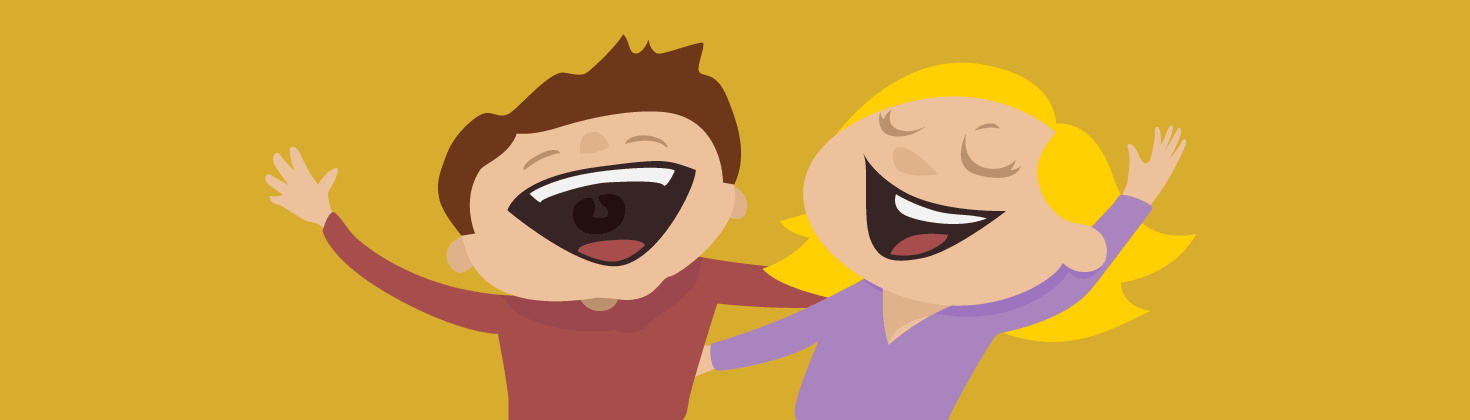
We estimate that 45% of projects posted on Codeable get passed over because not a single developer wants to take them on. We’ve all managed projects that were trainwrecks from the beginning and spun them into gold at some point in our careers, but that’s why we’ve earned the right to opt out of them now.
Your time and money clocks start ticking the very instant you start writing your project briefs, so you must carefully craft yours to avoid wasting both. If you scrape the bottom of the barrel here and only put minimal effort into writing your project briefs then you’re going to end up with a site designed on the cheap that sure looks like it. Here’s a few of my favorite quotes about this to get you thinking…
“If you think good design is expensive, you should look at the cost of bad design.”
— Dr. Ralf Speth (CEO Jaguar)
“If you think it’s expensive to hire a professional, wait until you hire an amateur.”
— Paul ‘Red’ Adair
With that said, here are the hallmarks of good project briefs that I look for when considering a proposal.
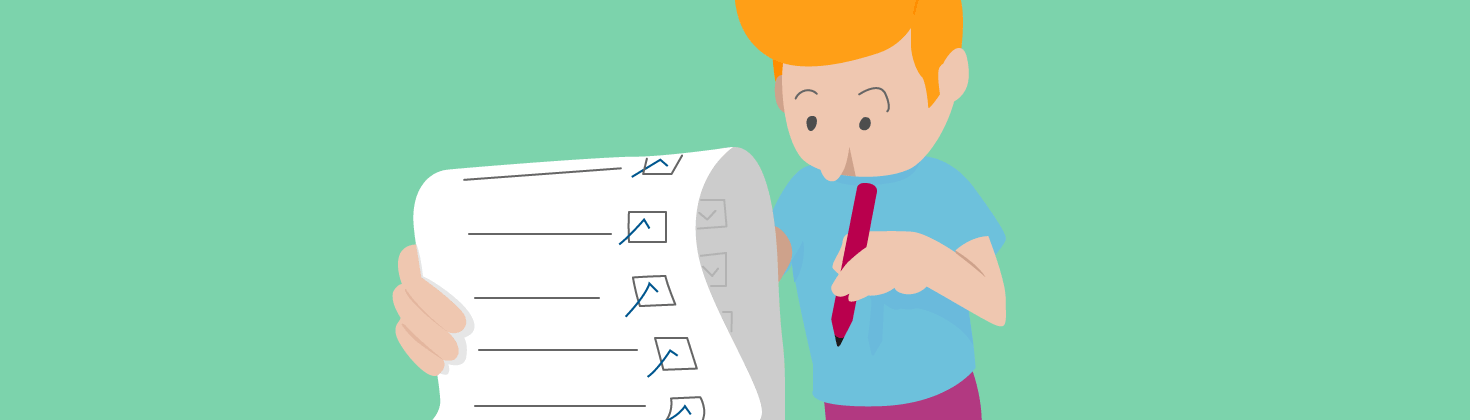
Tip #1 — Include Your Website’s URL
You’d think this would be the most obvious (or first) thing to add but truth be told about 50% of the project briefs I read fail to include this simple detail. Even if you think you’ve written the most straightforward task description be sure to include your current website’s URL. Seriously though, it’s a simple copy paste.
Are you experiencing a bug on your site? Then I need your URL to try and replicate it. Or maybe you need a new layout created or some design work done? Well, then I need your URL to see what I’m working with.
Bottom line, there’s no excuse for not providing a URL within your project briefs.
Should you forget to include this small but oh-so-important detail, you can expect this will be the very first question asked by any professional developer.
[separator type=”tall” size=”” icon=”thumbs-o-up”]
Tip #2 — Include Your Goals
Not your personal goals or your business goals (though once we start working together I’d love to help you reach these, too). I want to understand what you want to accomplish within your website.
And please, be specific.
Often times I read project briefs that say something along the lines of “I want a new homepage” or “I need a new website”. These are very vague descriptions that don’t offer me any sort of gameplan.
Even if you don’t know the technical lingo for what you envision, do your best to tell me exactly what you want to do with your “new homepage” or your “new website” and I’ll either know what you’re talking about or know what questions to ask you next.
If it helps, think backwards… What do you want the end user to be able to do? What does the site need for them to be able to do that? Do us both a favor and provide as much detailed information as possible to answer these questions within your initial project brief. It will save you both time and money in the long run.
[separator type=”tall” size=”” icon=”thumbs-o-up”]
Tip #3 — Include A Realistic Budget & Timeline
Most project briefs include these details, but most aren’t realistic. The best project briefs show respect for professional expertise and time. Just because a faceless freelancer on another site swears he can deliver a beautiful product gallery page in 15 minutes for $15 doesn’t mean that’s magically become the going rate.
Similarly, when I’ve got multiple projects open at once, I need to know your time-frame so I can set my expectations accordingly.
Quick turnaround is fine, but impossible turnaround (“I needed this yesterday!”) is gonna get you next-ed.
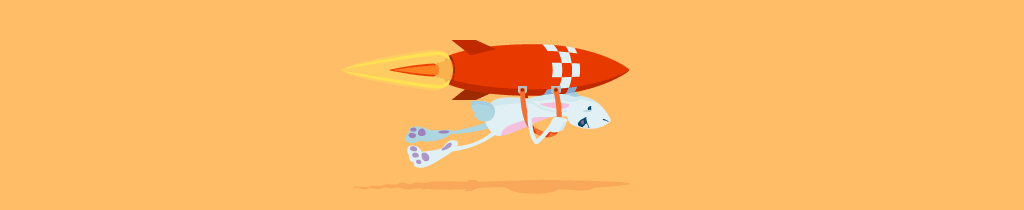
[separator type=”tall” size=”” icon=”thumbs-o-up”]
Tip #4 — Include Your Target Audience
There are specific considerations I make with regard to user experience, design aesthetic and responsiveness depending on who the end user of a site is going to be. No site is for “everybody” — a simple breakdown of your audience is all I need to get started.
[separator type=”tall” size=”” icon=”thumbs-o-up”]
Your Victory Moment
I want your site to work! If you think a new interface could attract 20% more traffic, tell me about that upfront. If you want to win design awards, tell me that too. Sharing what success looks like to you will give us the benchmark to look back on once the project is wrapped. Keep in mind that these can change as your project evolves, but I like having something for us to shoot for along the way.
I’ll keep it brief: My name is Nathan and I want to build you a successful website.
I will use every trick I’ve learned in becoming an expert WordPress developer on Codeable to fulfill the needs of your very well-written scope of work. Check out my portfolio and get in touch with me today!
If you’d prefer to post your next task publicly and engage with both my colleagues and myself via Codeable, then I’d encourage you to click here and receive $10 off your next project.
[actionbox color=”primary” title=”READY TO START YOUR NEXT PROJECT?” description=”” btn_label=”Hire Nathan Today” btn_link=”https://nathanello.com/hire-me” btn_color=”white” btn_size=”big” btn_icon=”thumbs-o-up” btn_external=”1″]
