Well folks, it’s that time of year again… New Year’s Resolutions.
As we turn our calendars over to a brand new year, often times we get so caught up in setting personal goals for ourselves that we forget to set professional goals as well.
Don’t get me wrong, I think resolving to shed a few extra pounds, or even to read a few more books is a great start, but this year I’d like to encourage you to set some resolutions for your WordPress website too.
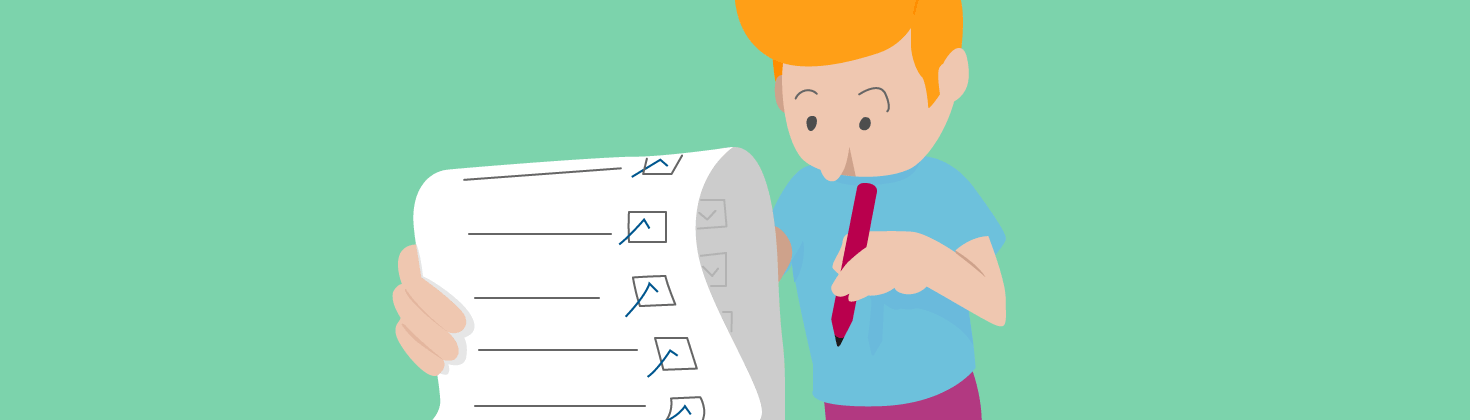
Defining some measurable goals for your WordPress website is a great way to help keep your business on track for success over the next year. Setting these goals is also a great way to hold yourself accountable throughout the year. It’ll also give you something to be excited about (once you’ve actually achieved them).
In this post, I’ll share with you some of the most popular projects I was hired to complete for my clients during 2017. It is my hope that these ideas will help inspire your WordPress website resolutions for 2018.
[separator icon=”thumbs-o-up”]
Resolution #1 — Establish a relationship with an expert developer.
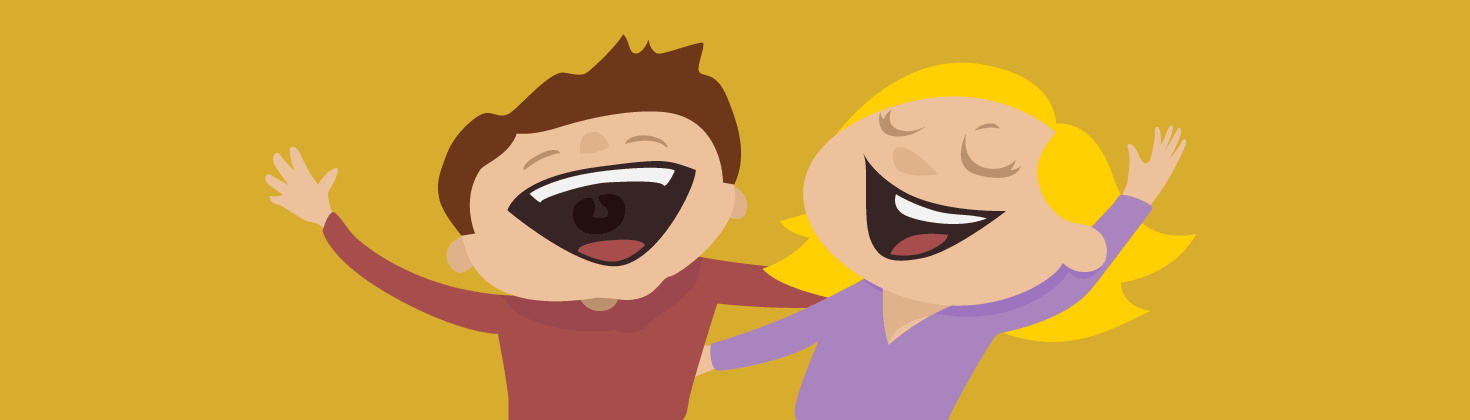
WordPress has some big changes planned for the year ahead, so for 2018 it’s more important than ever that you’ve got a strong relationship established with an expert WordPress developer.
Having this resource available before something goes wrong with your website is an absolute necessity. There’s no worse feeling than when something on your website breaks and you don’t have anyone to turn to.
If you don’t already have an expert developer on-deck then it’s entirely possible that your project could be left waiting in line for a day or two before someone is able to pick it up and start working on it. This not only hurts your bottom line, but it damages your website’s reputation as well.
If you want to go the extra mile and ensure that the best developers want to work with you then I’d encourage you to check out this blog series I wrote a little while back. These articles will help guide you towards being the kind of client that developers prefer to work with.
Now, if you’ve already got a great relationship established with an expert developer, then you’re one step ahead of many WordPress website owners. If I’ve just described you then please skip on down to resolution idea #2 and give yourself a pat on the back.
However, if you’re still searching for the perfect developer to join your team, then please follow this link to Codeable where you’ll find the top 2% of freelance WordPress developers from all around the world.
[separator icon=”thumbs-o-up”]
Resolution #2 — Install (and properly configure) an SSL certificate.

Today, website security is more important than ever, especially considering that Google has added extra weight to SSL’s in their ranking algorithms. This means that websites served over https:// are being given lower ranking than those with https://.
If you haven’t yet upgraded to https:// that’s a big problem…
It’s the kind of problem which ultimately means there will be less eyes on your website this year.
This year, Google is leading the charge on website security. They are even going as far as to mark traditional HTTP website connections as “unsafe” in Chrome, complete with a red “X” over the padlock this time.
So, as you can see, https:// is a major trust factor, especially when it comes to search engines.
Properly installing and configuring an SSL for your website is what will give you that green “secure” padlock icon you’ve been looking for. If you’d like to learn even more about the importance of implementing an SSL for your website please click here.
If you’re unsure about the current status of your own website’s security, or if you simply need some help turning your padlock green, then please get in touch with me today.
[separator icon=”thumbs-o-up”]
Resolution #3 — Invest in additional website security.
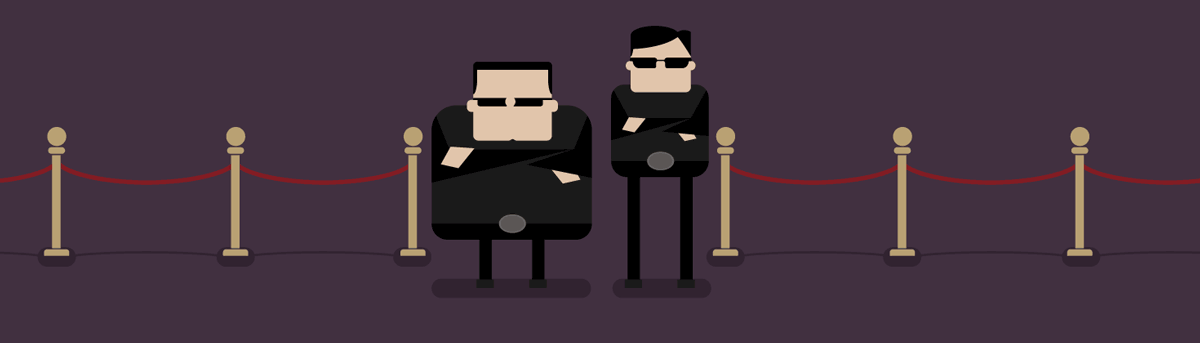
This one goes hand-in-hand with the last resolution about implementing an SSL certificate for your website.
In 2017 we saw some MASSIVE data breaches, there was Equifax and Yahoo just to name a few…
Anyways, the point I’m trying to make here is that website security is extremely important. Being proactive with your website security for 2018 is a great way to show your visitors that you care about them.
If you’re a WordPress website owner that doesn’t know the first thing about website security, that’s okay. If that’s the case for you, then do yourself a favor and hire a website security professional.
[separator icon=”thumbs-o-up”]
Resolution #4 — Optimize the performance of your website.

Website speed really, REALLY matters… It’s 2018 and we’re living in a world of instant gratification, and nowhere does that rings more true than it does online.
This year, having a slow-loading website is going to have a direct impact on your bottom line.
Not sure how your website stacks up to the competition? That’s okay, the first step is for you to start running some performance benchmarking tests via Google PageSpeed Insights, GT Metrix, and Pingdom.
If your test results aren’t as impressive as you’d like them to be then it’s time for you to hire a performance optimization expert to speed things up.
Here’s another great piece that was recently published by my friends Matteo & Justin from Codeable.
Their article will teach you how to get started with your own WordPress performance optimization.
[separator icon=”thumbs-o-up”]
Resolution #5 — Optimize your landing pages.
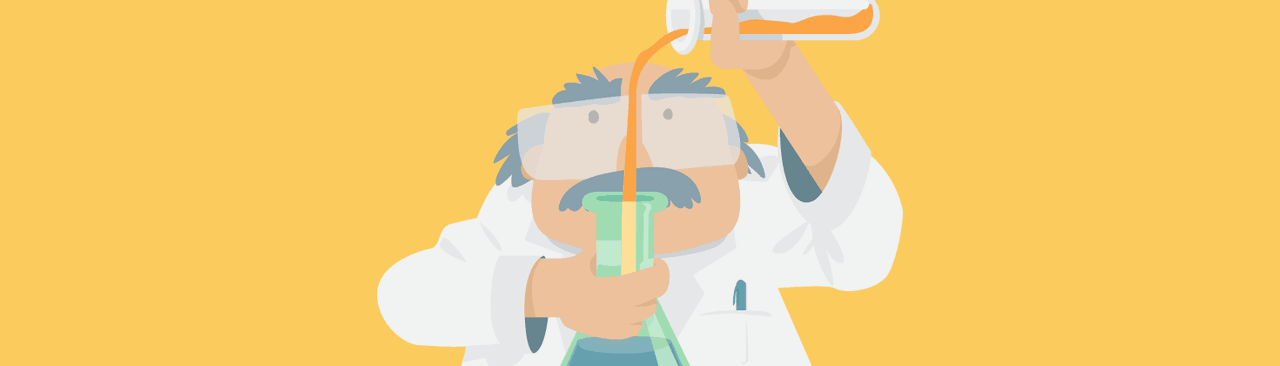
It’s no shock that increasing conversions in 2018 is a priority for every website (or at least it should be).
Engage an expert WordPress developer in a consultation to learn more about how they might help you increase your conversions over the next year. And for the do-it-yourselfers out there, here’s another great resource that will teach you how to start increasing conversions on your own.
[separator icon=”thumbs-o-up”]
Resolution #6 — Implement a child theme.
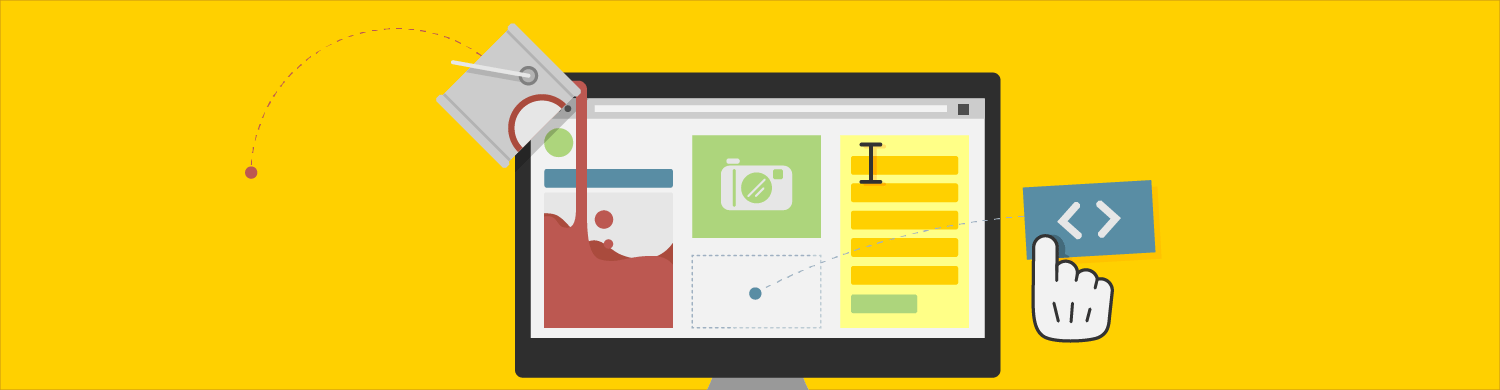
We’re going to see some major changes to the WordPress core during 2018. Some of these changes will inevitably force your WordPress theme developer to release some new updates of their own in order to continue playing friendly with the latest-and-greatest version of WordPress.
Of course, you’ll want to be sure that you’re in position to take full advantage of all these upgrades without breaking your website.
Yes, I know, it’s extremely tempting to hit that shiny new “update” button the very second you see it, but if your website wasn’t properly developed using a child theme, then you’re putting all your hard work at risk.
Don’t risk losing all the customizations you worked so hard to perfect… Instead, be proactive and hire a developer to safeguard those customizations and ensure they’ll withstand all of your future theme updates.
[separator icon=”thumbs-o-up”]
Resolution #7 — Automate your WordPress website backups.

This one goes hand-in-hand with proper child-theme implementation… Or, at least with the temptation that shiny new “update” button brings.
If you’re the kind of person who starts salivating the second you see that “update” button show up on your dashboard that’s perfectly fine, rest assured you’re not the only one.
However, if you hit that “update” button without a proper backup in place then you’re rolling the dice on being completely screwed. Its’ true… And that’s why it’s absolutely imperative that you’ve got a plan in place for backing up your website.
All of those “oh shit” moments can be prevented from happening by simply being proactive about your website backups. If you’re not completely comfortable implementing an automated backup plan on your own then I’d encourage you to hire a developer to help you.
The entire process typically only takes a couple hours and the peace of mind it brings is worth every penny.
[separator icon=”thumbs-o-up”]
Resolution #8 — Optimize your images.
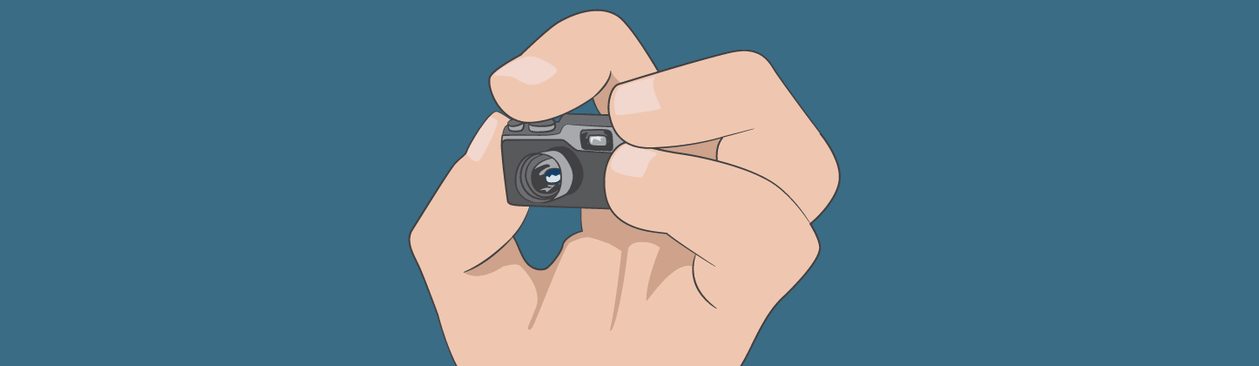
It’s no question that visuals play a vital role in the success of many websites. But, just because we live in a world where a picture is worth a thousand words doesn’t mean it needs to take up equally as much space on our servers.
In order to increase website performance we need to decrease the weight of our images.
And yes, this can all be done without compromising the quality of your images too.
[separator icon=”thumbs-o-up”]
Resolution #9 — Create a staging environment.

Remember in the movie Ocean’s 11, when they created an exact replica of the vault so that they could do the heist in the real one? In similar fashion, this is what you need to do for your website.
In the web world, developers call this a “staging environment”.
So, when you hear developers use the term “staging environment” they’re really just talking about creating an exact replica of your live website for testing purposes.
Having a complete independent copy of your website allows you to test new ideas, plugins, or theme before actually applying them to your live website.
Your staging environment is a private version of your website that is not available to the public, so even if you break something during your tests it won’t have an impact on your bottom line.
Practice does make perfect, or close to it anyways, so do yourself a favor and create a playground for you to test out (and perfect) all of your new ideas before publishing them publicly to your website.
[separator icon=”thumbs-o-up”]
Resolution #10 — Migrate your website to a performance focused hosting provider.
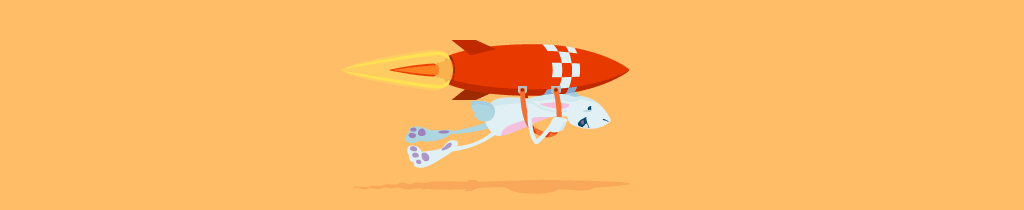
Choosing a hosting provider can be daunting, it’s true… These days it sure seems like everyone out there has a space for your website doesn’t it?
The real question you need to ask yourself is this — who will provide me with the greatest performance?
In my experience WP Engine is the best in the business and that’s where this website is hosted too. I would never recommend anything to my clients, or the readers of my blog that I wouldn’t do myself…
So, if you want to migrate your website over to the same performance focused host as me, then you’ll want to fire up your next hosting relationship with the fine folks over at WP Engine.
[separator icon=”thumbs-o-up”]
Resolution #11 — Start blogging (or start blogging more often).

Starting a blog provides you with an opportunity to show your fans just how knowledgeable, worldly and witty you really are. It’s a fantastic way to add credibility to your business as well.
The more eyeballs you can get to your website, the more business you can generate.
For those of you who are already blogging, I’d challenge you to write more this year than you did last year.
[separator icon=”thumbs-o-up”]
Resolution #12 — Make your website responsive.
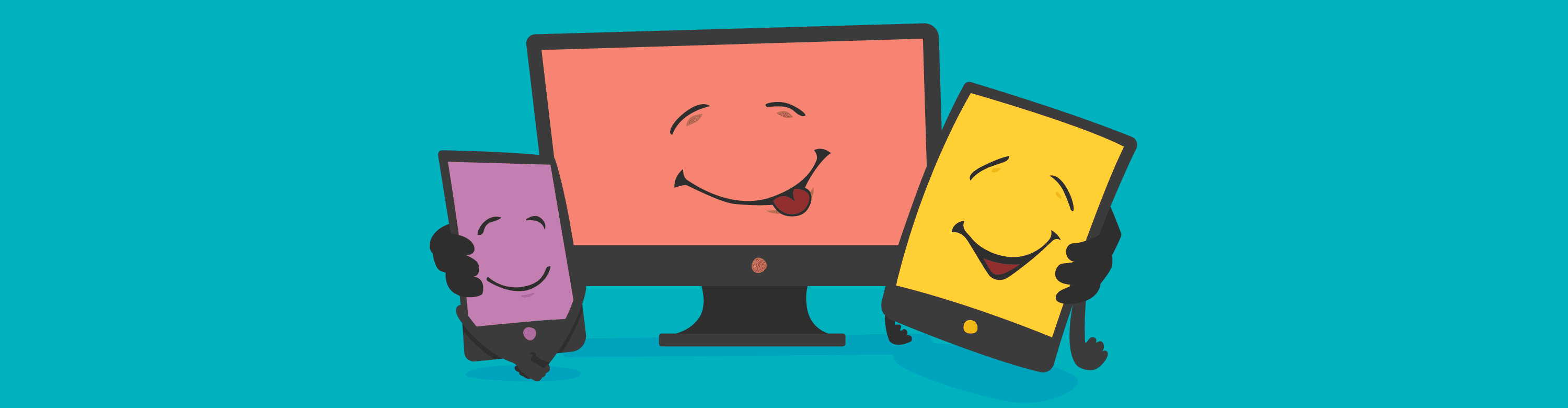
It’s 2018, having a responsive website is no longer optional.
Today we live in a world where we’re all constantly connected… One moment we’re on our computer and the next we’re on our tablets. And then for all the other moments we’ve probably got our cell phones in hand.
Yes, it’s a bit sad, but there’s no denying that it’s true.
That’s why ensuring that your website plays friendly with every device is no longer optional in 2018.
If you’d like to learn more about the importance of responsive design then I’d encourage you to read this piece I wrote about it back in 2016… Heck, it was important then and it’s even more relevant now.
[separator icon=”thumbs-o-up”]
Resolution #13 — Attend at least one WordCamp event.
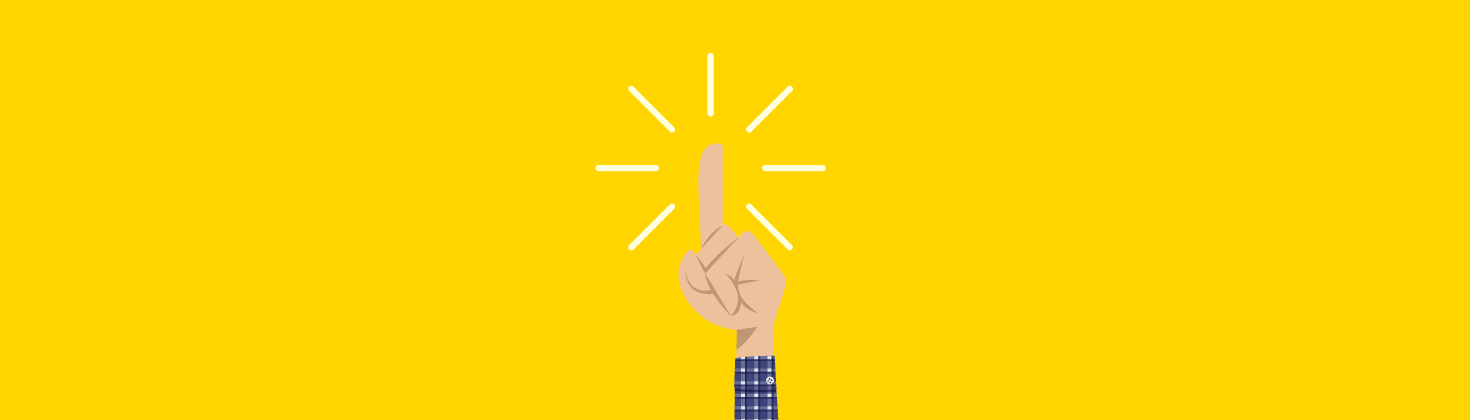
WordCamp events are gatherings set up by WordPress communities in order to both explore and help educate WordPress website owners about ways to improve their business’ websites.
These events happen all year long and they’re located all over the world.
Every year, WordCamp events are attended by many thousands of WordPress users who want to learn more and improve their skills. Attending these events is a great way for you to learn new tricks, but even more importantly it’s a wonderful place to network with developers.
[separator icon=”thumbs-o-up”]
Of course with the start of every new year comes another great opportunity for us to realign our businesses with the path towards success, and 2018 is no exception.
Please take a few minutes to think through this list and ask yourself which of these items apply to you.
Once again, I’d like to encourage you to use these ideas to start the conversation with your developer in order to set some goals which will ultimately help propel your website forward over the coming year.
And for those of you that are still searching for the perfect developer to add to your team, please click the button below to start a conversation with me about your WordPress website resolutions for 2018.
[actionbox color=”primary” title=”NEED HELP ACHIEVING YOUR GOALS?” description=”” btn_label=”Hire Nathan Today” btn_link=”https://nathanello.com/hire-me” btn_color=”white”]
